Demonstrate how to use area models for multiplication with this printable mini-book.
How to Use the Multiplication Area Model
Teaching students how to multiply with multi-digit factors can be a bit tricky, especially if they are jumping right into the standard algorithm. One alternative is to teach your students how to use the area model (or box method) for multiplying numbers with multi-digit factors.
The area model for multiplication is a visual representation that breaks down multiplication problems into smaller, more manageable parts using partitioned rectangles. It helps students understand the relationship between factors and the resulting product by expanding the numbers into their place value components.
Let’s take a look at how the area model works!
- Start by drawing a large rectangle or square. The length and width of this rectangle represent the two numbers being multiplied.
- Divide the large rectangle into smaller sections or boxes corresponding to the place value components of each number. For example, if multiplying 23 by 15, the large rectangle would be divided into sections representing 20, 3, 10, and 5.
- Multiply each section’s values. For instance, in the example of 23 × 15, the section representing 20 and 10 would equal 200, the section representing 20 and 5 would equal 100, the section representing 3 and 10 would equal 30, and the section representing 3 and 5 would equal 15.
- Add together the products of the sections to get the final result. In this case, add 200 + 100 + 30 + 15 to get the product, which equals 345.
Teach Your Students How to Use Area Model Multiplication
If you are looking for a printable resource to use in your classroom when teaching your students how to use this multiplication strategy, look no further! Teach Starter has created a mini-book that will walk your students through the process of using the area model as well as give them opportunities to practice this skill.
This teacher-created resource comes with 16 mini-pages that cover the following topics:
- What is the area model?
- Steps to create the model using a 2-digit x 1-digit example.
- 2-Digits x 2-Digits with the area model
- Error analysis
How to Get Your Area Model Mini-Book
If you are ready to get your hands on this 4th grade math printable, head on over to the green download button! Here, you will find the quick print PDF file as well as the editable Google Slides document. Please note that if you are selecting the Google Slides option, you will first be prompted to make a copy of the resource to your personal drive before accessing it.
This resource was created by Brittany Kellogg, a teacher in Ohio and a Teach Starter Collaborator.
More Multiplication Resources for Your Classroom!
Don’t stop there! We’ve got more activities to shorten your lesson planning time:
[resource:5028491] [resource:2650914] [resource:4819742]
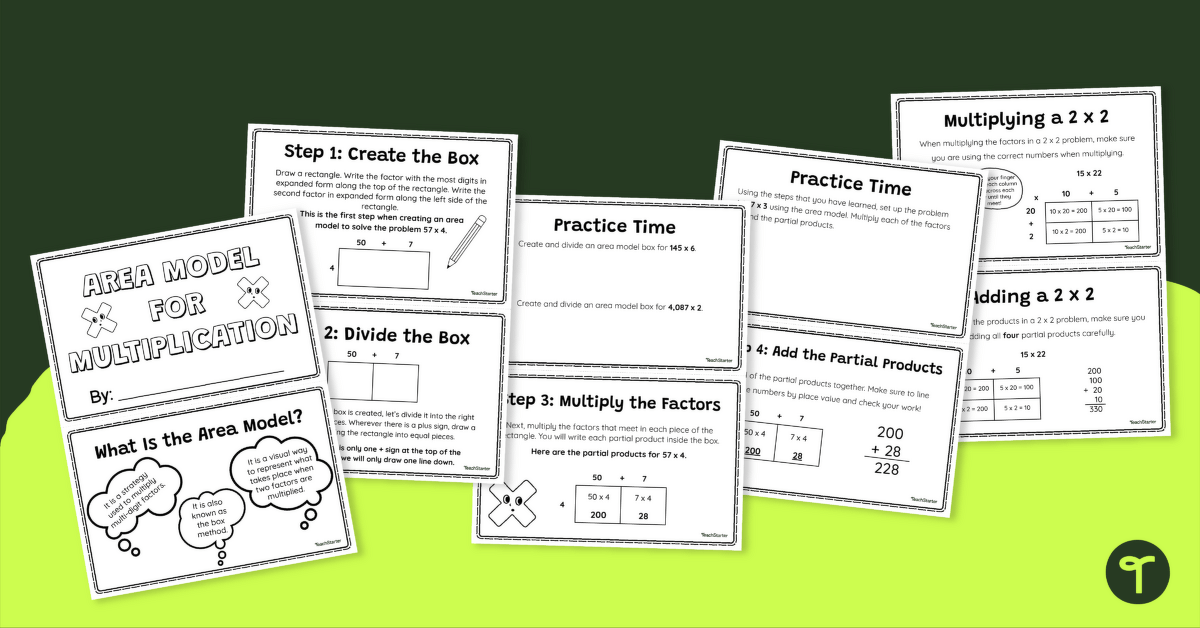

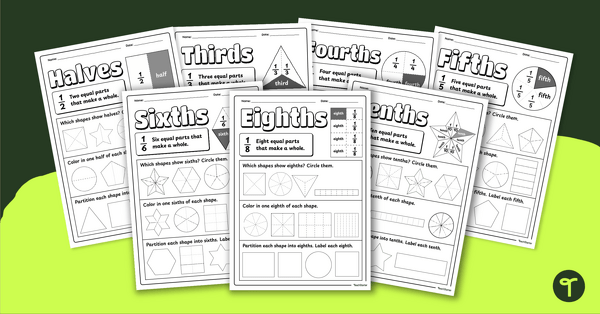
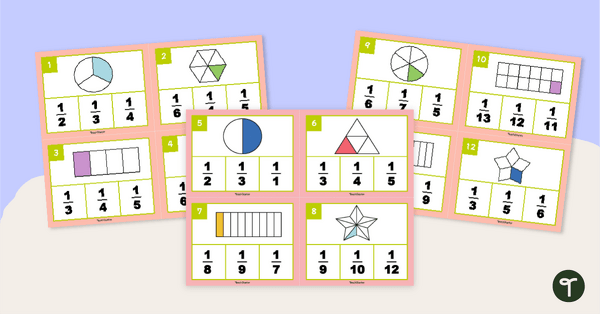
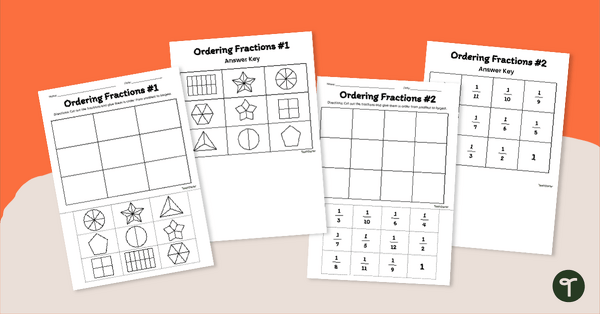
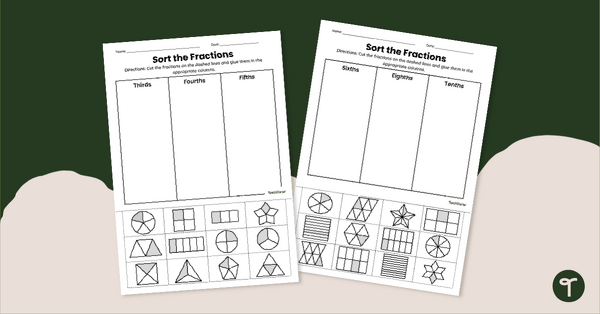
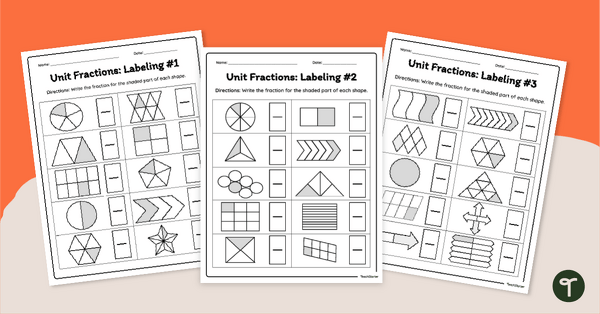
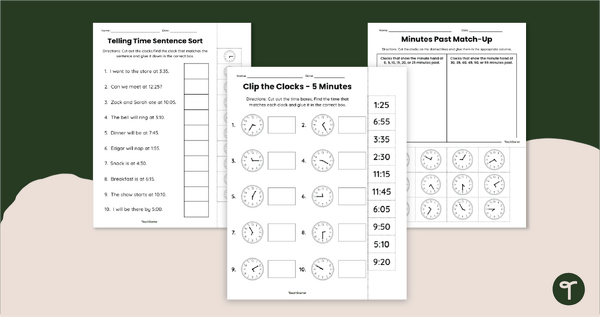
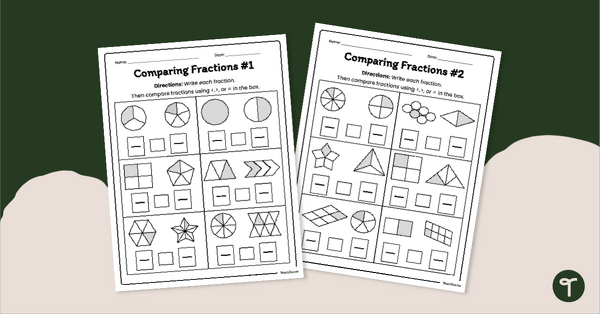
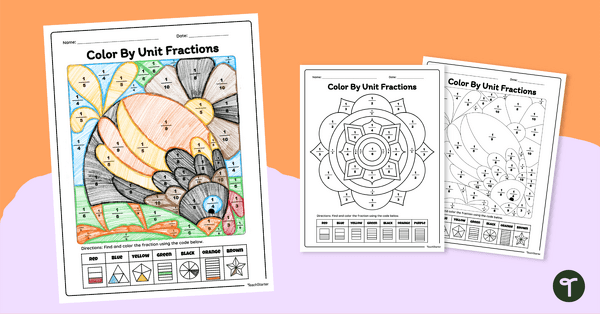
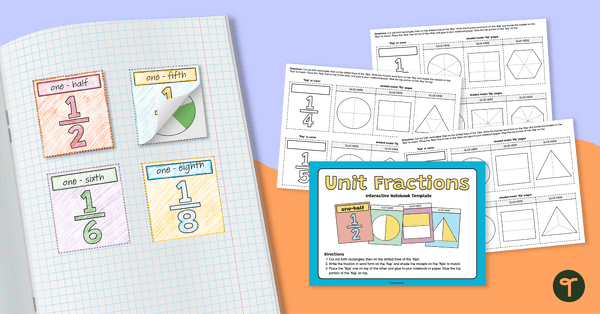
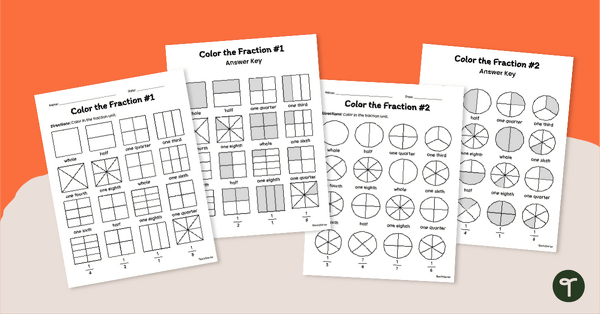
0 Comments
Write a review to help other teachers and parents like yourself. If you'd like to request a change to this resource, or report an error, select the corresponding tab above.